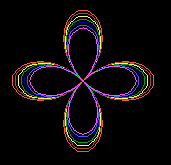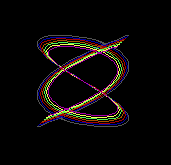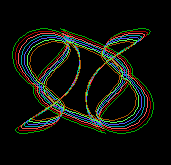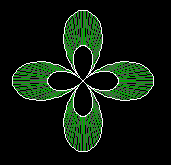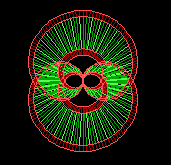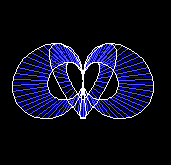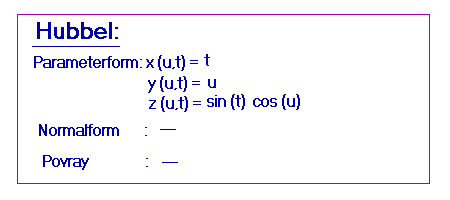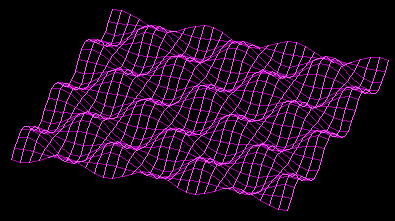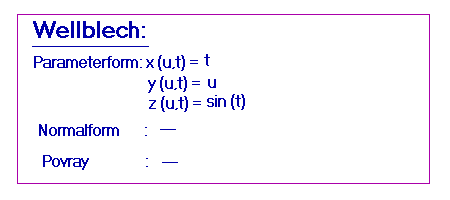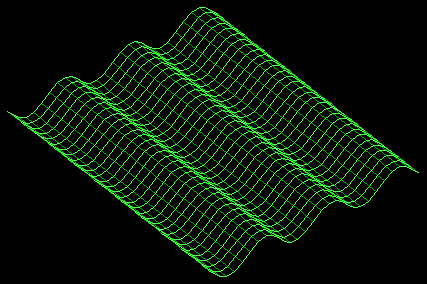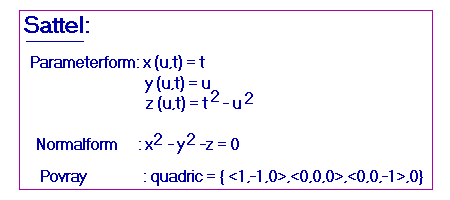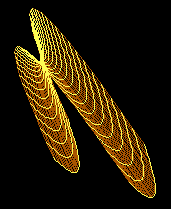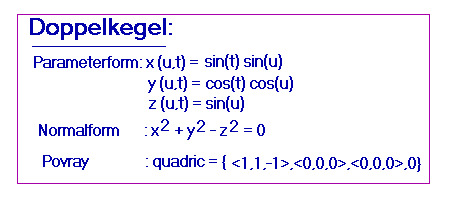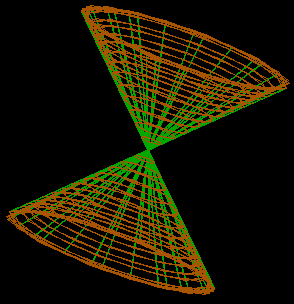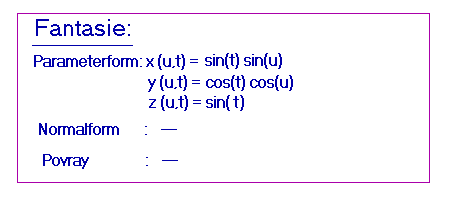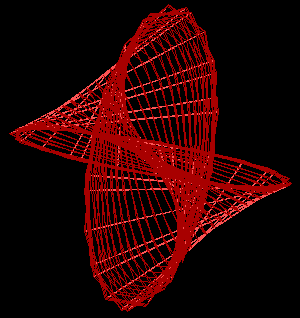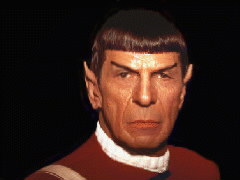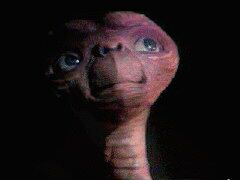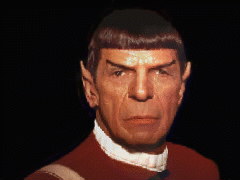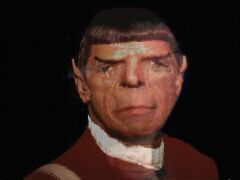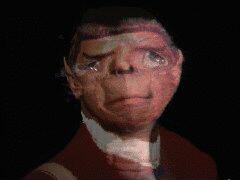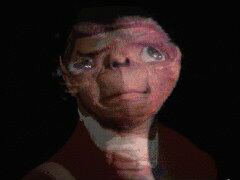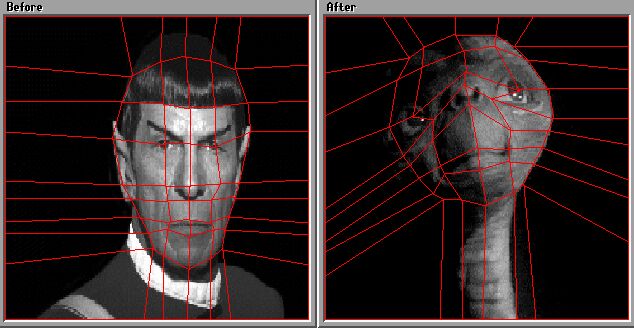Animations without using PoVRay>
The following surface animations were created with 3D-Foncteur, which can no longer be found on the Internet. However, many programmes can be found that display "wireframe" models of surfaces.
I have taken the following animations from my old HP version. Javascript must be activated to open the new windows.
To try out with a programme of your choice: Some equations
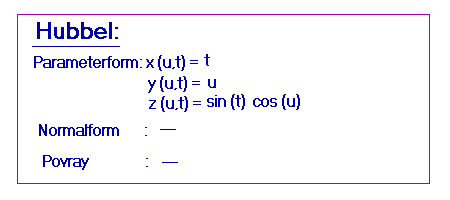
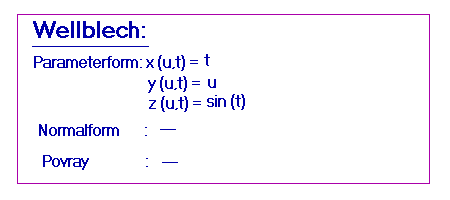
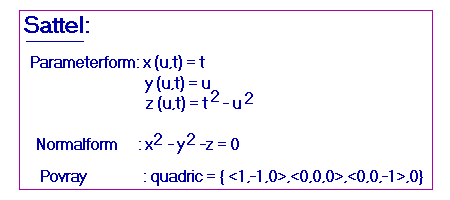
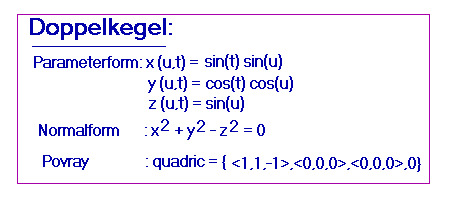
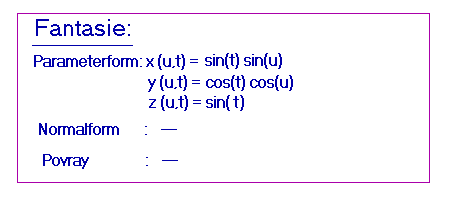
... und zum Spaß:
... and for the sake of completeness a short guide to morphing:
Ihr wollt Euch verändern ???
You want to change?
This is no problem with DMorf, WinMorph or any other morphing programme!
Don't want to go that far? Then choose one of the following pictures:
The start image and the end image must be in the same format and size. Usually by clicking on the edge with the right mouse button, a mesh is drawn over one image. Suitable points must be assigned to each other (tip of nose on tip of nose, pupil on pupil, corner of mouth on corner of mouth, ...), which is usually done with the left mouse button. It then looks like this:
The number of images can be selected (in this animation I have selected 40 images (frames). The individual images are put together using a standard animation programme (Animake, DTA, ...).